No products in the cart.
WordPress Support
How To Install Astra Theme In WordPress
Astra is one of the top themes that are available for WordPress. It is easy-to-use, customizable & comes with a ton of templates that you can use to make a beautiful WordPress site.
Let’s see how to download & Install the Astra theme on our wordpress website.
We’re going to do this in 3 Parts:
- Download the Astra Theme
- Install the Astra Theme in WordPress
- Importing Astra Starter Templates
Step 1: Visit Website Learners Themes Page
Go to Website Learners Themes to see the themes that are available for WordPress.
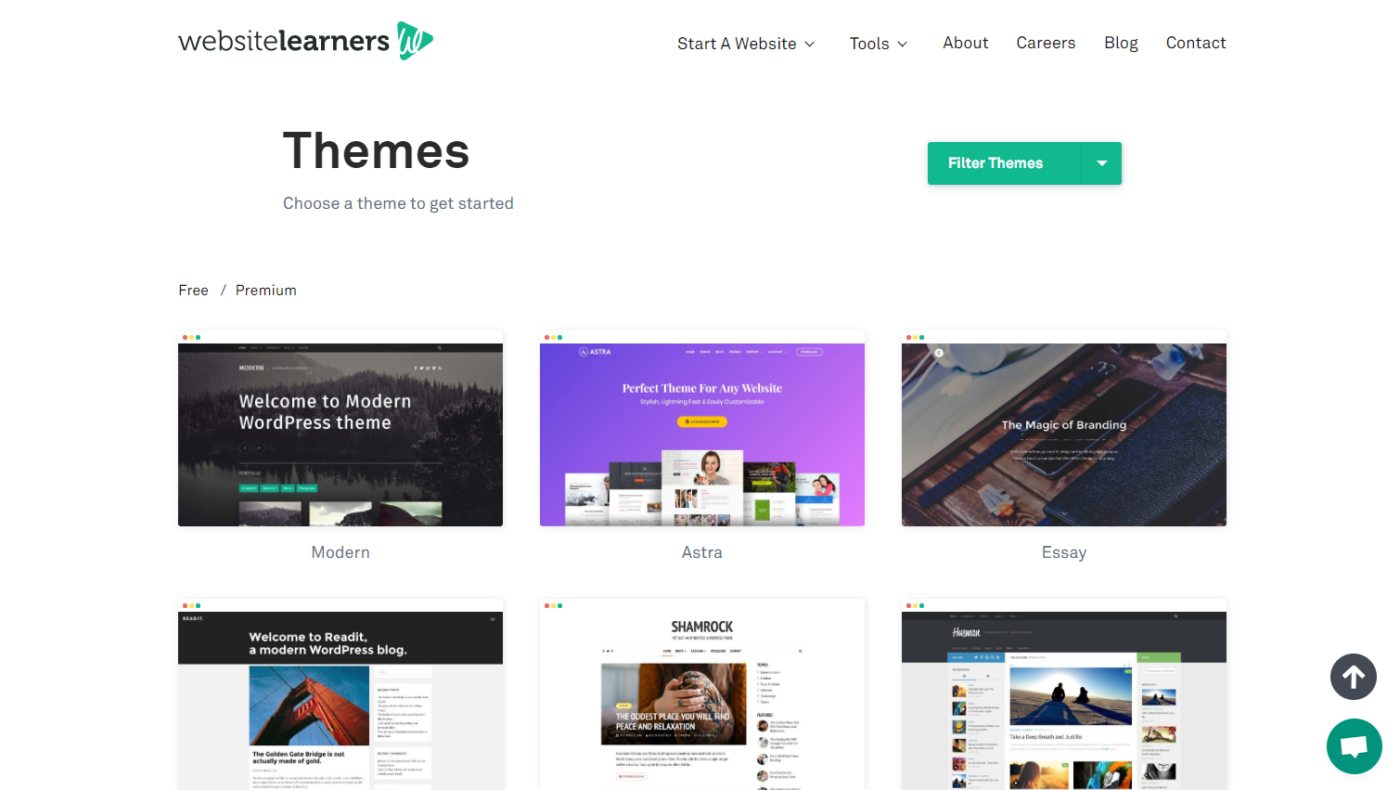
Step 2: Download the Astra Theme
In the themes page, select Astra Theme And click Download
It will take you to the theme’s download page & the Astra theme will be automatically downloaded on your computer.
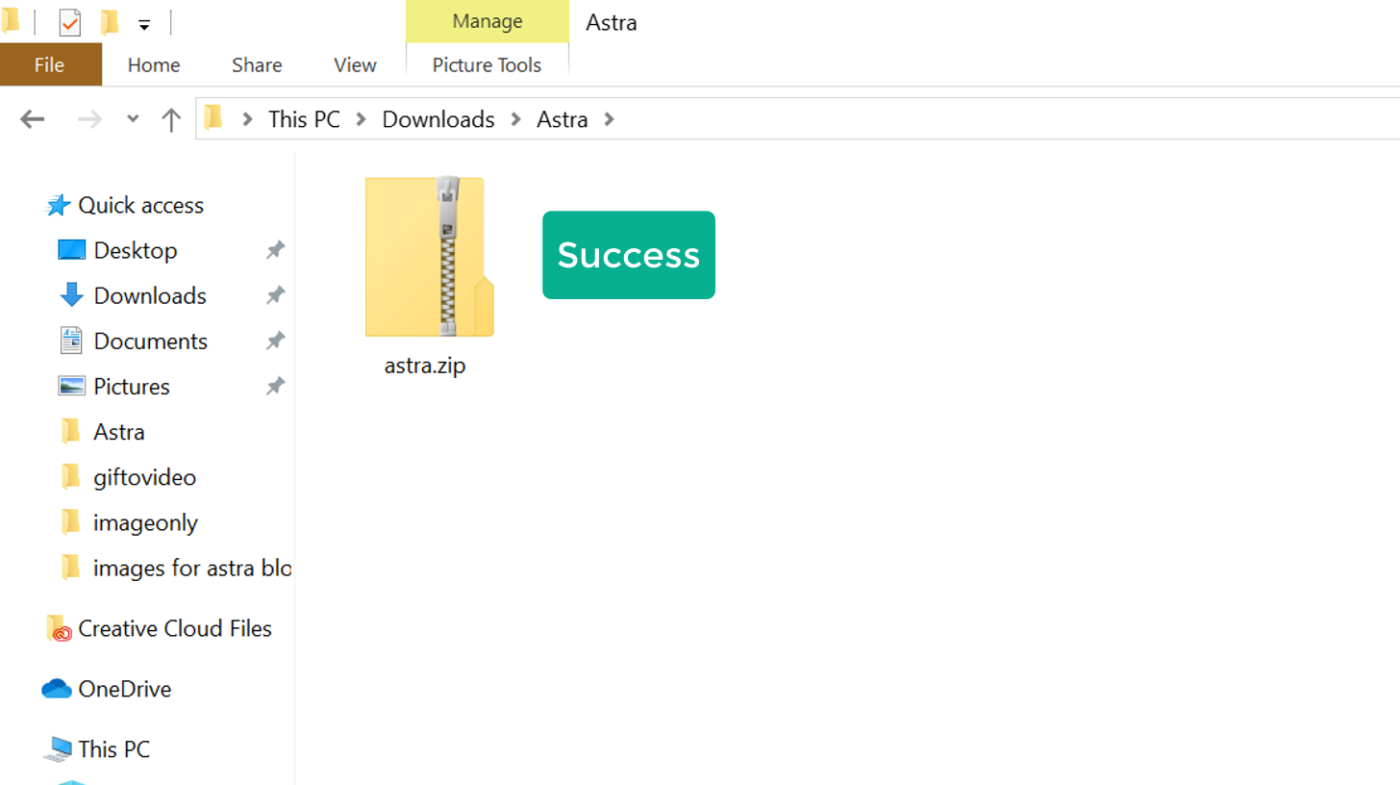
Installing Astra Theme On WordPress Website
Now that you’ve downloaded the Astra theme, let’s see how to install it on WordPress.
Step 1: Open Themes Page in WordPress
1) In your WordPress Dashboard, go to Appearance and click on “Themes”
2) To install the new theme, click on “Add New”
Step 2: Installing the Astra Theme
1) On the WordPress themes page, click on “Upload Themes” to install the astra theme which you have saved on your computer.
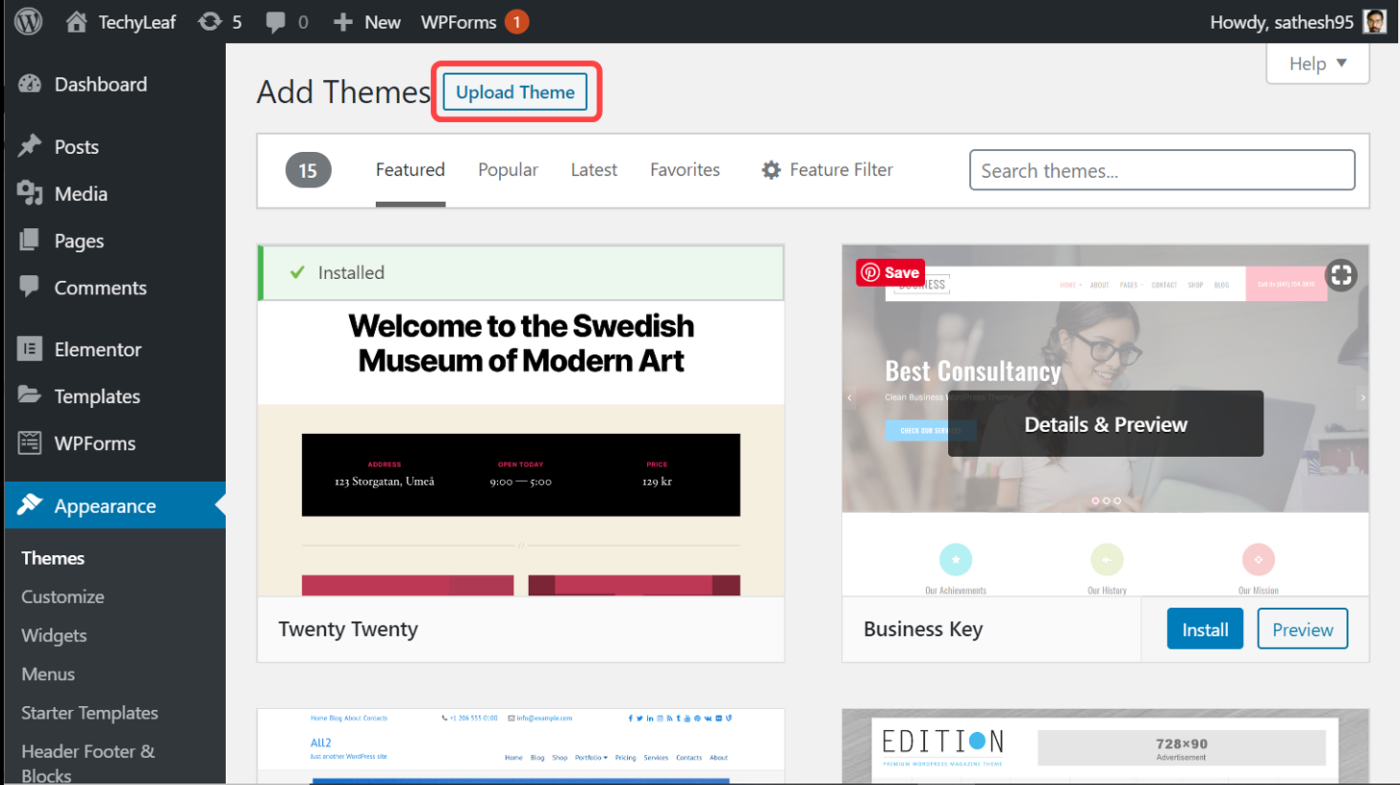
2) Now click “Choose file” and select the Astra theme Zip file. Then click Open.
Then click “Activate”
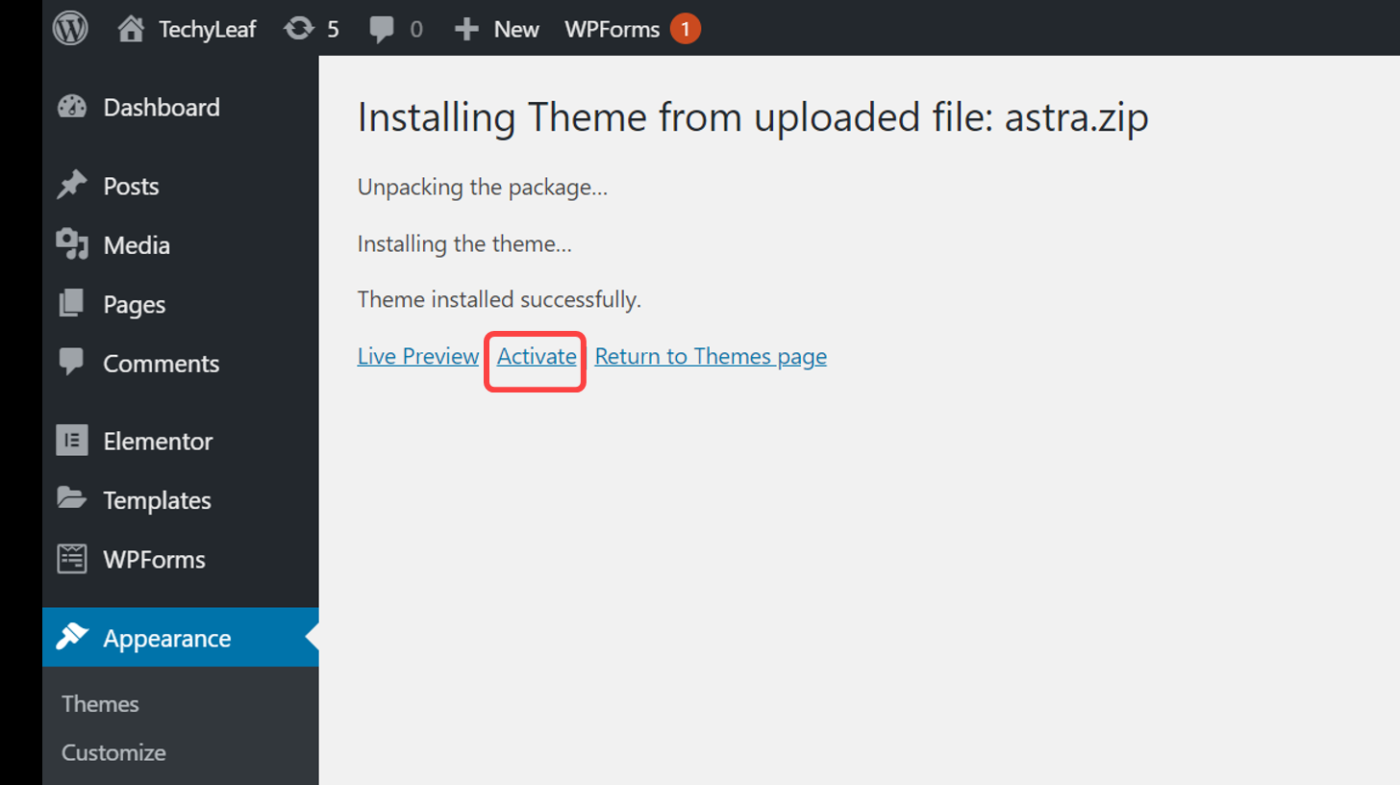
Now We’ve installed the Astra theme & activated it on our WordPress website.
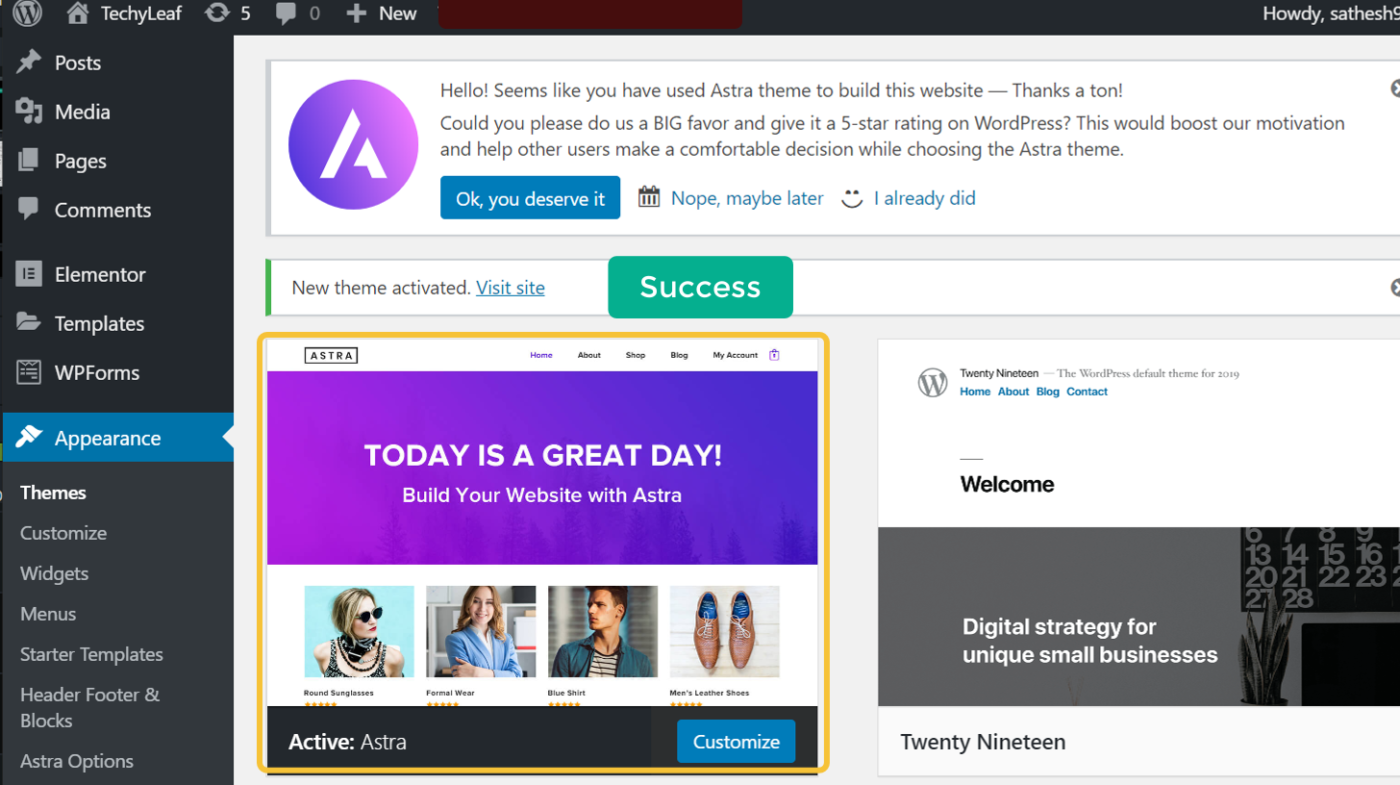
Importing Astra Starter Templates
Instead of building your website from scratch, we can use the starter templates feature of the Astra Theme to import a sample site & then edit it however we like.

